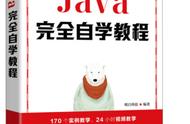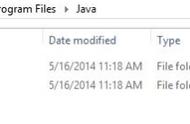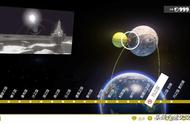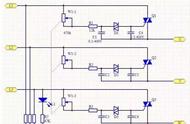9、会跳转到一个对话框,让你选择现在决定还是待会决定

10、勾选“Remember accepted licenses”,点击“Accept”

11、一定记得连接电源,不然中途关机的话,就不太友好了。然后又是一个“漫长”的等待:The installation process is taking longer than usual:Downloading org.eclipse.ermf.edit(安装过程比平常花费更长的时间:下载org.eclipse.ermf.dit)

12、安装成功,点击绿色按键即可打开Eclipse IDE Launcher