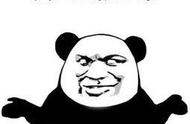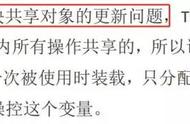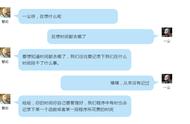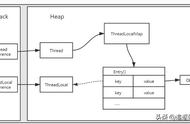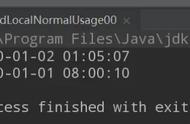非线程安全的执行流程是这样的:

当出现线程安全问题时,我们想到的第一解决方案就是加锁,具体的实现代码如下:
import java.text.SimpleDateFormat;
import java.util.Date;
import java.util.concurrent.LinkedBlockingQueue;
import java.util.concurrent.ThreadPoolExecutor;
import java.util.concurrent.TimeUnit;
public class App {
// 时间格式化对象
private static SimpleDateFormat simpleDateFormat = new SimpleDateFormat("mm:ss");
public static void main(String[] args) throws InterruptedException {
// 创建线程池执行任务
ThreadPoolExecutor threadPool = new ThreadPoolExecutor(10, 10, 60,
TimeUnit.SECONDS, new LinkedBlockingQueue<>(1000));
for (int i = 0; i < 1000; i ) {
int finalI = i;
// 执行任务
threadPool.execute(new Runnable() {
@Override
public void run() {
// 得到时间对象
Date date = new Date(finalI * 1000);
// 执行时间格式化
formatAndPrint(date);
}
});
}
// 线程池执行完任务之后关闭
threadPool.shutdown();
}
/**
* 格式化并打印时间
* @param date 时间对象
*/
private static void formatAndPrint(Date date) {
// 执行格式化
String result = null;
// 加锁
synchronized (App.class) {
result = simpleDateFormat.format(date);
}
// 打印最终结果
System.out.println("时间:" result);
}
}
以上程序的执行结果为:

从上述结果可以看出,使用了 synchronized 加锁之后程序就可以正常的执行了。
加锁的缺点加锁的方式虽然可以解决线程安全的问题,但同时也带来了新的问题,当程序加锁之后,所有的线程必须排队执行某些业务才行,这样无形中就降低了程序的运行效率了。
有没有既能解决线程安全问题,又能提高程序的执行速度的解决方案呢?
答案是:有的,这个时候 ThreadLocal 就要上场了。
c) 解决线程安全问题:ThreadLocal1.ThreadLocal 介绍ThreadLocal 从字面的意思来理解是线程本地变量的意思,也就是说它是线程中的私有变量,每个线程只能使用自己的变量。
以上面线程池格式化时间为例,当线程池中有 10 个线程时,SimpleDateFormat 会存入 ThreadLocal 中,它也只会创建 10 个对象,即使要执行 1000 次时间格式化任务,依然只会新建 10 个 SimpleDateFormat 对象,每个线程调用自己的 ThreadLocal 变量。
2.ThreadLocal 基础使用ThreadLocal 常用的核心方法有三个:
- set 方法:用于设置线程独立变量副本。没有 set 操作的 ThreadLocal 容易引起脏数据。
- get 方法:用于获取线程独立变量副本。没有 get 操作的 ThreadLocal 对象没有意义。
- remove 方法:用于移除线程独立变量副本。没有 remove 操作容易引起内存泄漏。
ThreadLocal 所有方法如下图所示:

官方说明文档:https://docs.oracle.com/javase/8/docs/api/
ThreadLocal 基础用法如下:
/**
* @公众号:Java中文社群
*/
public class ThreadLocalExample {
// 创建一个 ThreadLocal 对象
private static ThreadLocal<String> threadLocal = new ThreadLocal<>();
public static void main(String[] args) {
// 线程执行任务
Runnable runnable = new Runnable() {
@Override
public void run() {
String threadName = Thread.currentThread().getName();
System.out.println(threadName " 存入值:" threadName);
// 在 ThreadLocal 中设置值
threadLocal.set(threadName);
// 执行方法,打印线程中设置的值
print(threadName);
}
};
// 创建并启动线程 1
new Thread(runnable, "MyThread-1").start();
// 创建并启动线程 2
new Thread(runnable, "MyThread-2").start();
}
/**
* 打印线程中的 ThreadLocal 值
* @param threadName 线程名称
*/
private static void print(String threadName) {
try {
// 得到 ThreadLocal 中的值
String result = threadLocal.get();
// 打印结果
System.out.println(threadName " 取出值:" result);
} finally {
// 移除 ThreadLocal 中的值(防止内存溢出)
threadLocal.remove();
}
}
}
以上程序的执行结果为: