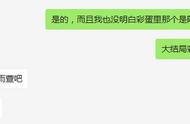登录win10系统,用管理员身份运行Powershell
把代码输进去
Get-AppXPackage -AllUsers | Foreach {Add-AppxPackage -DisableDevelopmentMode -Register “$($_.InstallLocation)AppXManifest.xml”}
一会该过程将自动完成,完成处应用就重置好了。
按win+r进入运行窗口,输入“powershell”
在Windows powershell窗口中,
输入
“Get-AppXPackage -AllUsers | Foreach {Add-AppxPackage -DisableDevelopmentMode -Register “$($_.InstallLocation)AppXManifest.xml”}”
输完回车即可
待程序运行结束