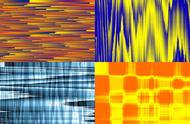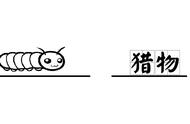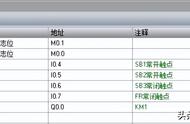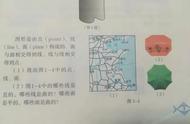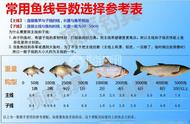后面的是渐变的方式,从左至右依次是线性渐变,径向渐变,角度渐变,对称渐变,菱形渐变。如下图所示,菱形渐变的效果。


接下来看如何来编辑,点击渐变颜色的长方形,进入编辑栏,可以在里面修改颜色不影响到前景色和后景色,另外在渐变中使用前景色和后景色,只可以使用2个颜色,但是在编辑栏中就可以添加第三个颜色。

2、 Explanation of gradient tool property bar
Select the gradient tool. The upper property bar is shown in the following figure. From left to right, the first rectangle with gradient color is related to the selected foreground and background color. You can select the gradient direction by dragging the line on the color palette. Press and hold the shift to select 100% horizontal and vertical and fixed angles.
The gradient tool has the following points:
1. The gradient tool only works on bitmap layers;
2. The gradient tool is "one-time", and a layer can only use a gradient once, and cannot be superimposed. You can only create a new layer to use the gradient tool.
The following is the way of gradient, from left to right is linear gradient, radial gradient, angle gradient, symmetric gradient, and diamond gradient. As shown in the following figure, the effect of diamond gradient.
Next, see how to edit. Click the rectangle of the gradient color and enter the edit bar. You can modify the color inside without affecting the foreground and background colors. In addition, you can use only two colors in the foreground and background colors in the gradient, but you can add a third color in the edit bar.
今天的分享就到这里,如果您对今天的文章有独特的想法,欢迎给我们留言,让我们相约明天,祝您今天过得开心快乐!
That's all for today's sharing. If you have a unique idea for today's article, please leave us a message and let us meet tomorrow. I wish you a happy and happy life today!
本文由learningyard学苑原创,如有侵权,请联系我们。
部分文字参考:百度百科
示例图片来源:百度
翻译:百度翻译
,