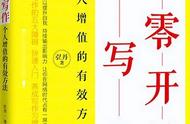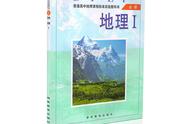出于对数据安全的考虑,查询到的表格数据是以base64数据形式返回给到前端,需要前端自行解析处理。如果直接返回www.xxx.xx/aa.xlsx 这种形式就会容易很多。
案例: 如下body字段的数据,就是表格的数据,对其进行展示。

- 利用wx.base64ToArrayBuffer(data) 将base64 数据转成ArrayBuffer
- getFileSystemManager 把数据写入到本地(writeFile)
- 利用wx.openDocument 打开生成的文件即可。
const fileReg = /\.pdf$|\.xlsx$|\.doc$|\.docx$|\.xls$/i;
filename = filename.trim();
if (!fileReg.test(filename)) {
toast("warn 需要设置文件格式,默认打开xlsx");
filename = `${filename}.xlsx`;
}
const _fsm = wx.getFileSystemManager();
_fsm &&
_fsm.writeFile({
filePath: `${wx.env.USER_DATA_PATH}/${filename}`,
data: wx.base64ToArrayBuffer(base64Data),
encoding: "utf8",
success: function(e) {
wx.openDocument({
filePath: `${wx.env.USER_DATA_PATH}/${filename}`,
showMenu: true,
success: function() {},
fail: function() {
toast("文件打开失败");
},
});
},
fail: function(e) {
console.log(e);
if (e && e.errMsg) {
toast((e && e.errMsg) || "文件写入失败");
}
},
complete: function() {},
});
h5 处理
- 将base64转成Blob
- 利用URL.createObjectURL 生成链接
- 创建a链接打开
function _downloadFileH5(content, fileName) {
let base64ToBlob = function(code) {
let _base64Data = code;
let contentType = "text/plain";
if (code.indexOf(";base64") > -1) {
let _parts = code.split(";base64,");
_base64Data = _parts[1];
contentType = _parts[0].split(":")[1];
}
let raw = window.atob(content);
let rawLength = raw.length;
let uInt8Array = new Uint8Array(rawLength);
for (let i = 0; i < rawLength; i) {
uInt8Array[i] = raw.charCodeAt(i);
}
return new Blob([uInt8Array], {
type: contentType,
});
};
let aLink = document.createElement("a");
let blob = base64ToBlob(content);
let evt = document.createEvent("HTMLEvents");
evt.initEvent("click", true, true); //阻止浏览器的默认行为
aLink.download = fileName;
aLink.href = URL.createObjectURL(blob);
aLink.click();
}
url形式的文件下载处理
直接downloadFile 即可
function openFile(fileUrl = "", filename = "table.xlsx") {
// #ifdef H5
window.location.href = fileUrl;
// #endif
// #ifdef MP-WEIXIN
//处理pdf的后缀名
const fileReg = /\.pdf$|\.xlsx$|\.doc$|\.docx$|\.xls$/i;
filename = filename.trim();
if (!fileReg.test(filename)) {
toast("warn 需要设置文件格式,默认打开xlsx");
filename = `${filename}.xlsx`;
}
wx.downloadFile({
url: fileUrl || "https://b.leka.club/table.xlsx",
filePath: `${wx.env.USER_DATA_PATH}/${filename}`,
success: function(res) {
wx.openDocument({
filePath: res.filePath,
showMenu: true,
success: function() {},
fail: function() {
toast("文件打开失败");
},
});
},
fail: function() {
toast("文件下载失败");
},
});
// #endif
},