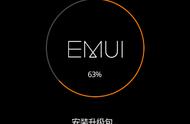- 在PC上打开终端仿真软件,新建连接,设置连接的接口,配置通信参数如下:波特率:9600数据位:8停止位:1奇偶校验位:无流控:无
- 单击“Connect”,根据提示输入或配置登录密码,完成Console口登录。
- 修改STelnet/Telnet登录密码。请参考方法一的步骤2。
如果您可以通过Console口、STelnet或Telnet登录交换机,登录后执行以下操作,可以恢复BootROM/BootLoad密码为缺省值。您可以在《S系列交换机缺省帐号与密码》(企业网、运营商)文档中获取各种缺省帐号与密码信息。该文档的权限为C级(客户支持级),如需升级权限,请查看网站帮助。
<HUAWEI> reset boot password
The password used to enter the boot menu by clicking Ctrl B will be restored to the default password, continue? [Y/N] y

为保证设备安全,建议不要使用缺省密码,并定期修改密码。
修改BootROM密码修改BootROM密码需要重启设备,进入BootROM主菜单进行修改。
- 重启设备<HUAWEI> reboot
- Info: The system is now comparing the configuration, please wait........ Warning: The configuration has been modified, and it will be saved to the next s tartup saved-configuration file flash:/204.cfg. Continue? [Y/N]:y Info: If want to reboot with saving diagnostic information, input 'N' and then e xecute 'reboot save diagnostic-information'. System will reboot! Continue?[Y/N]:y
- 当出现“Press Ctrl B or Ctrl E to enter BootROM menu:”时,及时(3秒内)按下快捷键Ctrl B或Ctrl E,输入缺省密码后进入BootROM菜单。
- 在BootROM主菜单下,选择6,进入密码子菜单。
- BootROM MENU 1. Boot with default mode 2. Enter serial submenu 3. Enter startup submenu 4. Enter ethernet submenu 5. Enter filesystem submenu 6. Enter password submenu 7. Clear password for console user 8. Reboot (Press Ctrl E to enter diag menu) Enter your choice(1-8):6 PASSWORD SUBMENU 1. Modify bootload password 2. Reset bootload password 3. Return to main menu Enter your choice(1-3):
- 在密码子菜单下,选择1,进入BootROM密码修改界面。 PASSWORD SUBMENU 1. Modify BootROM password 2. Reset BootROM password 3. Return to main menu Enter your choice(1-3): 1 Old password: //输入原密码 New password: //输入新密码 Verify: //再次输入新密码
修改BootLoad密码需要重启设备,进入BootLoad主菜单进行修改。
- 重启设备<HUAWEI> reboot
- Info: The system is now comparing the configuration, please wait........ Warning: The configuration has been modified, and it will be saved to the next s tartup saved-configuration file flash:/204.cfg. Continue? [Y/N]:y Info: If want to reboot with saving diagnostic information, input 'N' and then e xecute 'reboot save diagnostic-information'. System will reboot! Continue?[Y/N]:y
- 当出现“Press Ctrl B or Ctrl E to enter BootLoad menu:”时,及时(3秒内)按下快捷键Ctrl B或Ctrl E,输入缺省密码后进入BootLoad菜单。
- 在BootLoad主菜单下,选择5,进入密码子菜单。
- BootLoad Menu 1. Boot with default mode 2. Enter startup submenu 3. Enter ethernet submenu 4. Enter filesystem submenu 5. Enter password submenu 6. Clear password for console user 7. Reboot (Press Ctrl E to enter diag menu) Enter your choice(1-7):5 PASSWORD SUBMENU 1. Modify bootload password 2. Reset bootload password 3. Return to main menu Enter your choice(1-3):
- 在密码子菜单下,选择1,进入BootLoad密码修改界面。 PASSWORD SUBMENU 1. Modify bootload password 2. Reset bootload password 3. Return to main menu Enter your choice(1-3): 1 Old password: //输入原密码 New password: //输入新密码 Verify: //再次输入新密码
如果您可以通过Console口、STelnet或Telnet登录交换机,登录后执行以下操作,设置新的Web登录密码。 以Web登录用户名为admin123,密码为test@123为例。
<HUAWEI> system-view
[HUAWEI] aaa
[HUAWEI-aaa] local-user admin123 password irreversible-cipher test@123
[HUAWEI-aaa] local-user admin123 service-type http
[HUAWEI-aaa] local-user admin123 privilege level 15
Warning: This operation may affect online users, are you sure to change the user privilege level ?[Y/N]y
[HUAWEI-aaa] return
<HUAWEI> save场景七:忘记了Web登录密码(仅适用于只能通过Web网管配置,不能进行命令行配置的交换机,比如S200和部分S1700款型)
对于只能通过Web网管配置,不能进行命令行配置的交换机,如果忘记了Web登录密码,可以将交换机恢复出厂设置后,重新设置密码。
操作步骤如下:
- 用网线连接设备和PC,在PC上配置静态IP地址。PC的静态IP地址与设备默认的IP地址(192.168.1.253)必须在同一网段。
- 设备上有一个RST复位按钮,长按6s以上恢复出厂配置并重启设备。
- 设备重启完成后(SYS灯绿色慢闪),按“MODE”按键6s后松开,使设备进入WEB网管初始设置模式。
- Web网管初始设置模式仅能保持10分钟,10分钟后如果没有完成Web网管用户注册,设备会退出Web网管初始设置模式。
- 通过Web网管登录设备。在PC上打开浏览器,在地址栏中输入https://192.168.1.253,按回车键后将显示Web网管注册用户界面。在注册新用户后,将自动跳转到Web网管登录界面。
- 在Web网管登录界面输入新创建的用户名和密码,并选择Web网管系统的语言。对于V200R022C00之前版本,在Web网管登录界面中,单击“Go”或直接按回车键进入Web网管界面,然后可以对设备进行管理和维护。对于V200R022C00及之后版本,在Web网管登录界面中,单击“登录”或直接按回车键进入Web网管界面,然后可以对设备进行管理和维护。