方法三、“CONCAT”函数合并法
1.打开excel表格,点击需要合并到的空白单元格,点击上方“公式”;

2.在公式页面,点击“插入函数”;

3.在弹出页面查找函数中输入“CONCAT”,点击下方“确定”;

4.在新的弹出页面字符串1选择“B1”,字符串2选择“C1”,字符串3选择“D1”点击下方“确定”;

方法三、“CONCAT”函数合并法
1.打开excel表格,点击需要合并到的空白单元格,点击上方“公式”;

2.在公式页面,点击“插入函数”;

3.在弹出页面查找函数中输入“CONCAT”,点击下方“确定”;

4.在新的弹出页面字符串1选择“B1”,字符串2选择“C1”,字符串3选择“D1”点击下方“确定”;







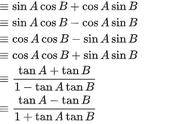









Copyright © 2018 - 2021 www.yd166.com., All Rights Reserved.