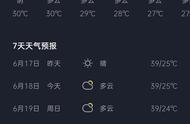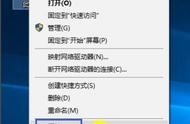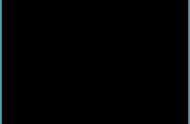HelloOpenGL.h:
#include <QtWidgets/QWidget>
#include "ui_HelloOpenGL.h"
#include <QOpenGLWidget>
#include <QOpenGLFunctions_3_3_Core>
class HelloOpenGL : public QOpenGLWidget
{
Q_OBJECT
public:
HelloOpenGL(QWidget *parent = Q_NULLPTR);
protected:
virtual void initializeGL();//负责初始化,就是缓冲对象vao、vbo、ebo、着色器、纹理、摄像机。
virtual void resizeGL(int w, int h);//视图、窗口大小改变,自动调用
virtual void paintGL();//画,渲染一次。循环要添加update()函数
private:
Ui::HelloOpenGLClass ui;
};
HelloOpenGL.cpp:
#include "HelloOpenGL.h"
HelloOpenGL::HelloOpenGL(QWidget *parent)
: QOpenGLWidget(parent)
{
}
void HelloOpenGL::initializeGL()
{
}
void HelloOpenGL::resizeGL(int w, int h)
{
}
void HelloOpenGL::paintGL()
{
update();
}
main.cpp:
#include "HelloOpenGL.h"
#include <QtWidgets/QApplication>
int main(int argc, char *argv[])
{
QApplication a(argc, argv);
HelloOpenGL w;
w.show();
return a.exec();
}