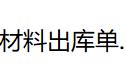你好,我是 zhenguo
今天扼要总结一个处理csv文件乱码问题,可能你有类似经历,用excel打开一个csv文件,中文全部显示乱码。然后,手动用notepad 打开,修改编码为utf-8并保存后,再用excel打开显示正常。
今天使用python,很少代码就能将上面过程自动化。首先,导入3个模块:
#coding:utf-8
#@author:zhenguo
#@date:2020-12-16
#@describe:functionsaboutautomaticfileprocessing
importpandasaspd
importos
importchardet
chardet 模块用于得到文件的编码格式,pandas 按照这个格式读取,然后保存为xlsx格式。
获取filename文件的编码格式:
defget_encoding(filename):
"""
返回文件编码格式
"""
withopen(filename,'rb')asf:
returnchardet.detect(f.read())['encoding']
保存为utf-8编码xlsx格式文件,支持csv, xls, xlsx 格式的文件乱码处理。需要注意,如果读入文件为csv格式,保存时要使用xlsx格式:
defto_utf8(filename):
"""
保存为to_utf-8
"""
encoding=get_encoding(filename)
ext=os.path.splitext(filename)
ifext[1]=='.csv':
if'gb'inencodingor'GB'inencoding:
df=pd.read_csv(filename,engine='python',encoding='GBK')
else:
df=pd.read_csv(filename,engine='python',encoding='utf-8')
df.to_excel(ext[0] '.xlsx')
elifext[1]=='.xls'orext[1]=='.xlsx':
if'gb'inencodingor'GB'inencoding:
df=pd.read_excel(filename,encoding='GBK')
else:
df=pd.read_excel(filename,encoding='utf-8')
df.to_excel(filename)
else:
print('onlysupportcsv,xls,xlsxformat')
上面函数实现单个文件转化,下面batch_to_utf8 实现目录 path 下所有后缀为ext_name文件的批量乱码转化:
defbatch_to_utf8(path,ext_name='csv'):
"""
path下,后缀为ext_name的乱码文件,批量转化为可读文件
"""
forfileinos.listdir(path):
ifos.path.splitext(file)[1]=='.' ext_name:
to_utf8(os.path.join(path,file))
调用:
if__name__=='__main__':
batch_to_utf8('.')#对当前目录下的所有csv文件保存为xlsx格式,utf-8编码的文件
文件读写时乱码问题,经常会遇到,相信今天这篇文章里的to_utf8,batch_to_utf8函数会解决这个问题,你如果后面遇到,不妨直接引用这两个函数尝试下。
,