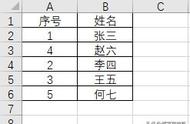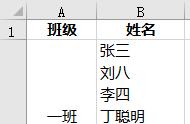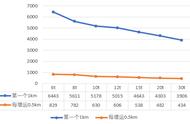3. 在弹出的对话框中选择“设置”选项卡,按以下方式设置 --> 点击“确定”:
- 允许:选择“序列”
- 来源:输入“升序,降序”

下拉菜单已经设置完成。

4. 在 E2 单元格中输入以下公式:
=IF($G$2="升序",SMALL($B$2:$B$14,ROW(A1)),LARGE($B$2:$B$14,ROW(A1)))
公式释义:
- SMALL($B$2:$B$14,ROW(A1)):选出区域 $B$2:$B$14 中第 ROW(A1) 小的单元格;随着公式下拉,ROW(A1) 会逐行递增,从而实现从小到大排序;
- LARGE($B$2:$B$14,ROW(A1)):选出区域 $B$2:$B$14 中第 ROW(A1) 大的单元格;
- if(...):根据下拉菜单的文字,分别执行升序或降序排列