14. 点击“确定”。

15. 继续重复步骤 4、5,输入公式 =$B$1="月"

16. 选择“数字”选项卡 --> 选择“自定义”--> 在“类型”处输入 m"月" --> 点击“确定”

17. 点击“确定”。

14. 点击“确定”。

15. 继续重复步骤 4、5,输入公式 =$B$1="月"

16. 选择“数字”选项卡 --> 选择“自定义”--> 在“类型”处输入 m"月" --> 点击“确定”

17. 点击“确定”。





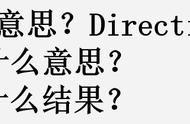
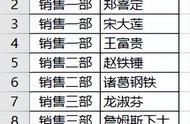



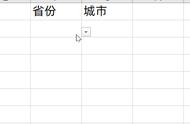

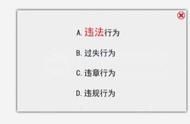


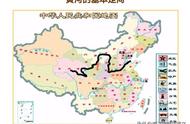

Copyright © 2018 - 2021 www.yd166.com., All Rights Reserved.