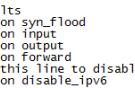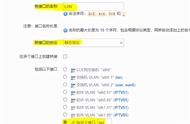容器中安装还是失败居多,好在有可以成功的,最终还是放弃。
传言可以进去安装,我没试,docker安装的尽量不去侵入容器本身。太折腾容器内部,反而违背docker便捷性优点。
二、编译安装如何编译请移步以前文章,下面只展示如何安装软件包。
克隆源码后,进入主目录,下面以lede为例。
git clone https://github.com/coolsnowwolf/lede.git
cd lede/
修改默认IP
sed -i 's/192.168.1.1/192.168.68.111/g' package/base-files/files/bin/config_generate
添加软件包这样docker启动无需在进容器修改IP,192.168.68.111改为自己的IP地址。
用的这哥们的:https://github.com/kenzok8/openwrt-packages。
稳定版:
echo 'src-git kenzo https://github.com/kenzok8/openwrt-packages' >>feeds.conf.default
echo 'src-git small https://github.com/kenzok8/small' >>feeds.conf.default
最新版:
echo 'src-git small8 https://github.com/kenzok8/small-package' >>feeds.conf.default
echo 'src-git small https://github.com/kenzok8/small' >>feeds.conf.default
编译PS:修改默认IP、添加软件包用的sed命令直接修改,为防万一可以自行查看对应文件确认是否正确修改与添加。
遇到不知名毛病,这是常态,只要不是error,都无需理会(过来人经验),比如下图常见的。

更新软件包
./scripts/feeds update -a
./scripts/feeds install -a
make menuconfig
跳出配置菜单后,设置基本的前四项,然后找到下面的LuCI 条目。

Applications中选择要安装的软件包,Themes 中选择要安装的主题(自然是全选啦)。

Themes页面: