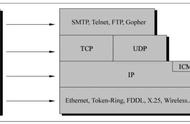Body:响应的数据(Pretty:json格式,Raw:文本格式,Preview:网页格式)
Cookies:缓存
Headers:响应头
Test Results:断言的结果
(3) Postman返回码和返回状态信息说明

Status:200返回码
OK:返回信息
Time:170ms 毫秒
Size:343B 字节
七、Postman断言
//断言:判断接口有没有成功,常用的断言如下:
//1.断言返回码为200
pm.test("Status code is 200", function () {
pm.response.to.have.status(200);
});
//2.断言返回的结果中中包括access_token字符串。
pm.test("Body matches string", function () {
pm.expect(pm.response.text()).to.include("access_token");
});
//3.断言返回的json数据中的值:断言expires_in的值为7200
pm.test("Your test name", function () {
var jsonData = pm.response.json();
pm.expect(jsonData.expires_in).to.eql(7200);
});
//4.断言响应的内容等于一个字符串
pm.test("Body is correct", function () {
pm.response.to.have.body("response_body_string");
});
//5.检查响应头中是否有Content-Type字段
pm.test("Content-Type is present", function () {
pm.response.to.have.header("Content-Type");
});
//6.断言响应的时间少于200MS
八、Postman环境变量和全局变量pm.test("Response time is less than 200ms", function () {
pm.expect(pm.response.responseTime).to.be.below(300);
});

1.在右上角的齿轮图标中可以设置环境变量和全局变量,如:
开发环境:url:192.168.0.1
测试环境:url:192.168.0.2
预发布环境:url:192.168.0.3
线上环境:url:www.xxx.com
2.在请求时:通过{{}}去调用全局变量