在word中选择粘贴菜单中的选择性粘贴。

弹框中选择粘贴链接,点击Microsoft Excel工作表对象。

大家看,完成粘贴。更改Excel数据,word数据同步自动更新。是不是很简单呢?

今天的技巧分享就到这里啦,希望能够帮到您。拜拜,下课-。-(多看看第二段哟,老!熟!人!都!懂!的!)绝对不让你后悔!
在word中选择粘贴菜单中的选择性粘贴。

弹框中选择粘贴链接,点击Microsoft Excel工作表对象。

大家看,完成粘贴。更改Excel数据,word数据同步自动更新。是不是很简单呢?

今天的技巧分享就到这里啦,希望能够帮到您。拜拜,下课-。-(多看看第二段哟,老!熟!人!都!懂!的!)绝对不让你后悔!









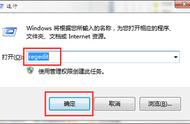


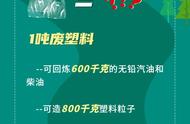
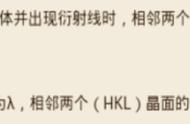


Copyright © 2018 - 2021 www.yd166.com., All Rights Reserved.