解决方法三:更改cmd数据
我们可以打开浏览器,清除所有缓存,以管理 员身份运行打开cmd(cmd位置C:\Windows\System32)输入ipconfig /flushdns 回车再输入netsh winsock reset 再回车然后重启电脑。



以上是关于steam无法连接到网络/无法更新/无法载入网页解决办法,玩家可以借鉴解决。
解决方法三:更改cmd数据
我们可以打开浏览器,清除所有缓存,以管理 员身份运行打开cmd(cmd位置C:\Windows\System32)输入ipconfig /flushdns 回车再输入netsh winsock reset 再回车然后重启电脑。



以上是关于steam无法连接到网络/无法更新/无法载入网页解决办法,玩家可以借鉴解决。
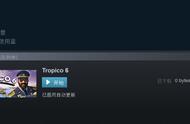



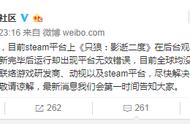











Copyright © 2018 - 2021 www.yd166.com., All Rights Reserved.