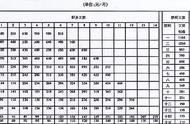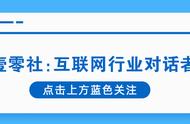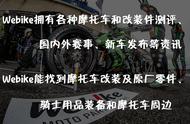1)将鼠标光标放在赛车上。
2)在“Sprite”窗口的右上方上方查看赛车手的x和y坐标。
3)拖动“go to x: 16 y: 120”事件以适合“when flag clicked”事件。
4)双击“ 16”文本框,然后输入x值。
5)按Tab键,然后输入y值。
6)按↵Enter。
6.更改开始位置。从“Motion”菜单中拖动“point in direction 90”事件,使其适合“go to x y”框。 单击标志时,这将确保您的汽车朝向正确的方向。

7.指明要使用哪种costume。单击“Looks”,然后拖动“switch costume to costume2”以适应起始位置的下方,单击“costume2”框,然后选择“costume1”。当你重置游戏时,这会使你的赛车恢复到它的非碰撞costume 。

第四部分:创建移动规则
1.添加一个移动脚本。这是你的赛车手用来前进的脚本:
1)单击Events。
2)将“when flag clicked”事件拖到窗格上,与第一个“when flag clicked”脚本分开。
3)单击Control。
4)将“forever”事件拖动到“when flag click”脚本下方。
5)单击“Motion”,然后拖动“move 10 steps”选项以适合“forever”插槽。
6)将“move 10 steps”变量从“10”更改为“2”,然后按↵Enter。

2.创建controls。您将使用以下脚本为您的赛车指定转向controls:
1)单击Events,然后将“when space key is pressed”事件拖到窗格两次。 您应该有两个单独的“when space key is pressed”事件。
2)在一个“when space key is pressed”事件上单击“space”文本框,然后在下拉菜单中单击左箭头。
3)单击另一个“when space key is pressed”事件的“space”框,然后单击下拉菜单中的向右箭头。