
开始--运行--输入gpedit.msc打开组策略1.计算机配置--管理模板--windowscomponents--Internetexplorer--右侧有"禁用更改连接设置",改为未配置2.用户配置--管理模板--windowscomponents--Internetexplorer--右侧有"禁用更改连接设置",改为未配置

开始--运行--输入gpedit.msc打开组策略1.计算机配置--管理模板--windowscomponents--Internetexplorer--右侧有"禁用更改连接设置",改为未配置2.用户配置--管理模板--windowscomponents--Internetexplorer--右侧有"禁用更改连接设置",改为未配置















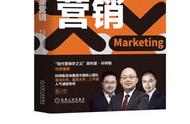
Copyright © 2018 - 2021 www.yd166.com., All Rights Reserved.