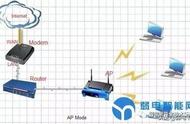无线设置

拓扑图
1、先设置cloud链接本地网络:
添加2条绑定信息,一条选择UDP,一条选择自己的本地连接(需要有DHCP Server分配IP地址并可连接互联网)。
添加了绑定信息后再添加端口映射,需要选择出入编号,不要选择相同的就可以了。
注:我选择的端口类型是GE,默认的是Ethernet,就是百兆网口,可以根据自己绑定的端口类型选择。

cloud设置
2、AC基本网络设置
<AC6605>system-view #进入系统视图
[AC6605]sysname AC #更改AC名称
[AC]vlan batch 100 110 #批量创建管理vlan100和业务vlan110
[AC]dhcp enable #开启DHCP功能
[AC]interface GigabitEthernet 0/0/1 #进入端口0
[AC-GigabitEthernet0/0/1]port link-type access #配置端口模式为access
[AC-GigabitEthernet0/0/1]port default vlan 110 #配置端口加入vlan110
[AC-GigabitEthernet0/0/1]q #退出端口
[AC]interface GigabitEthernet 0/0/2 #进入端口2
[AC-GigabitEthernet0/0/2]port link-type trunk #配置端口模式为trunk
[AC-GigabitEthernet0/0/2]port trunk pvid vlan 100 #配置端口默认vlan为100
[AC-GigabitEthernet0/0/2]port trunk allow-pass vlan 100 110 #配置允许通过vlan100、110
[AC-GigabitEthernet0/0/2]q #退出端口
[AC]interface Vlanif 100 #进入vlan100的三层接口
[AC-Vlanif100]ip address 192.168.1.1 24 #配置IP地址及子网长度
[AC-Vlanif100]dhcp select interface #配置DHCP分配方式为基于端口
[AC-Vlanif100]q #退出端口
[AC]interface Vlanif 110 #进入vlan110的三层接口
[AC-Vlanif110]ip address 10.11.12.13 24 #配置IP地址及子网长度
[AC-Vlanif110]ping 10.11.12.1 #检测是否连接到外网网关
PING 10.11.12.1: 56 data bytes, press CTRL_C to break
Reply from 10.11.12.1: bytes=56 Sequence=1 ttl=128 time=100 ms
Reply from 10.11.12.1: bytes=56 Sequence=2 ttl=128 time=10 ms
Reply from 10.11.12.1: bytes=56 Sequence=3 ttl=128 time=10 ms
Reply from 10.11.12.1: bytes=56 Sequence=4 ttl=128 time=1 ms
Reply from 10.11.12.1: bytes=56 Sequence=5 ttl=128 time=1 ms
--- 10.11.12.1 ping statistics ---
5 packet(s) transmitted
5 packet(s) received
0.00% packet loss
round-trip min/avg/max = 1/24/100 ms
[AC-Vlanif110]q #退出端口
3、交换机的基本配置(为保障AC与AP的通信)
<Huawei>system-view #进入系统视图
[Huawei]sysname SW #修改交换机名称
[SW]vlan batch 100 110 #批量创建vlan100、110
[SW]interface GigabitEthernet 0/0/1 #进入端口1
[SW-GigabitEthernet0/0/1]port link-type trunk#配置端口模式为trunk
[SW-GigabitEthernet0/0/1]port trunk pvid vlan 100 #配置端口默认vlan为100
[SW-GigabitEthernet0/0/1]port trunk allow-pass vlan 100 110 #配置允许通过vlan100、110
[SW-GigabitEthernet0/0/1]q #退出端口
[SW]interface GigabitEthernet 0/0/2 #进入端口2
[SW-GigabitEthernet0/0/2]port link-type trunk #配置端口模式为trunk
[SW-GigabitEthernet0/0/2]port trunk pvid vlan100 #配置端口默认vlan为100
[SW-GigabitEthernet0/0/2]port trunk allow-passvlan 100 110 #配置允许通过vlan100、110
[SW-GigabitEthernet0/0/2]q #退出端口
4、配置AC控制器的区域
[AC]wlan #进入无线视图
[AC-wlan-view]regulatory-domain-profile name domain-cn #新建名称为domain-cn的区域管理模板
[AC-wlan-regulate-domain-domain-cn]country-code CN #配置国家标识为CN。注:需要大写字母
[AC-wlan-regulate-domain-domain-cn]q #退出区域模板
[AC-wlan-view]ap-group name huawei-ap #新建名称为huawei-ap的ap组
[AC-wlan-ap-group-huawei-ap]regulatory-domain-profile domain-cn #调用domain-cn的区域模板
Warning: Modifying the country code will clear channel, power and antenna gain c
onfigurations of the radio and reset the AP. Continue?[Y/N]:y #同意更改区域模板
[AC-wlan-ap-group-huawei-ap]q #退出ap组
5、在AC上添加无线AP
选中AP鼠标右键选择设置,进入配置选项卡可以看到AP的MAC地址及SN码,系统默认使用MAC地址认证,未启动前可以复制MAC地址或者SN码,我这里提前复制好。
命令行中输入的MAC地址格式与复制到的不一样,自行修改。
添加AP后上线时间有快有慢。

mac与sn码
[AC]capwap sourceinterface Vlanif100 #指定vlanif10为CAPWAP隧道的源接口,用于连接与管理AP
[AC]wlan#进入无线视图
[AC-wlan-view]ap-id 0 ap-mac 00E0-FC6A-2250 #添加ID为0的AP,AP的MAC地址为00E0-FC6A-2250
[AC-wlan-ap-0]ap-name A110 #将AP名称修改为A110
[AC-wlan-ap-0]ap-group huawei-ap #将AP加入huawei-ap的组中
Warning: This operation may cause AP reset. If the country code changes, it will
clear channel, power and antenna gain configurations of the radio, Whether to c
ontinue? [Y/N]:y #同意更改AP的分组
[AC-wlan-ap-0]q #退出AP管理
[AC-wlan-view]display ap all #查看所有AP
Info: This operation may take a few seconds. Please wait for a moment.done.
Total AP information:
nor : normal [1]
------------------------------------------------------------------
ID MAC Name Group IP Type State STA Uptime
------------------------------------------------------------------
0 00e0-fc6a-2250 A110 huawei-ap 192.168.1.248 AP8130DN-W nor 1 9M:15S
------------------------------------------------------------------
Total: 1
6、配置无线网络的ssid、安全模板并开启ssid广播
[AC-wlan-view]security-profile name huawei-sec #创建名称为huawei-sec的安全模板
[AC-wlan-sec-prof-huawei-sec]security wpa2 psk pass-phrase 12345678 aes
#配置认证方式为wpa2、密码为12345678、加密方式为aes
Warning: The current password is too simple. For the sake of security, you are a
dvised to set a password containing at least two of the following: lowercase let
ters a to z, uppercase letters A to Z, digits, and special characters. Continue?
[Y/N]:y #同意设置密码。注:提示密码过于简单,为测试方便,实际使用请留意。
[AC-wlan-sec-prof-huawei-sec]q #退出安全模板
[AC-wlan-view]ssid-profile name huawei-ssid #创建名称为huawei-ssid的ssid模板
[AC-wlan-ssid-prof-huawei-ssid]ssid huawei #指定ssid(无线名称)为:huawei
[AC-wlan-ssid-prof-huawei-ssid]q #退出ssid模板
[AC-wlan-view]vap-profile name huawei-vap #创建名称为huawei-vap的vap模板
[AC-wlan-vap-prof-huawei-vap]forward-mode tunnel#配置vap模板的转发方式为隧道转发
[AC-wlan-vap-prof-huawei-vap]service-vlan vlan-id 110 #配置vap模板的业务vlan为110
[AC-wlan-vap-prof-huawei-vap]security-profile huawei-sec #配置vap的安全模板为huawei-sec
[AC-wlan-vap-prof-huawei-vap]ssid-profile huawei-ssid #配置vap的ssid模板为huawei-ssid
[AC-wlan-vap-prof-huawei-vap]q #退出vap模板
[AC-wlan-view]ap-group name huawei-ap #进入huawei-ap的AP组
[AC-wlan-ap-group-huawei-ap]vap-profile huawei-vap wlan 1 radio all #在huawei-ap的组中调用huawei-vap的模板,wlanID为1,radio射频为all(即所有)
[AC-wlan-ap-group-huawei-ap]q #退出AP组
7、无线检测
此时AP有发射无线信号,打开移动PC可以检测到SSID为huawei的无线网络,选择一个进行连接(密码为:12345678),并确保状态显示为已连接。