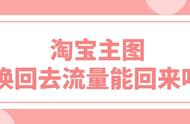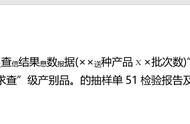Step1:先进行“分节符设计”中的分节操作后,点击插入后点击页眉和页脚。(PS:可以方便之后对论文排版的按节操作,如:目录不需要页码等)
Step1: After performing the section operation in "Section Break Design", click Insert and then click the header and footer. (PS: it can be convenient for the section-by-section operation of the paper layout later, such as: the table of contents does not need page numbers, etc.)

Step2:点击页眉页脚选项,勾选“奇偶页不同”、“显示奇数页页眉横线”、“显示偶数页页眉横线”。
Step2: Click the header and footer options, check "Odd and even pages are different", "Show odd page header horizontal line", "Show even page header horizontal line".