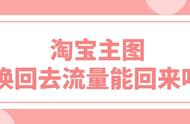偶数页居中对齐为“某大学本科毕业设计(论文)”,奇数页居中对齐是各章章名;字体采用宋体5号。
Step3:设置字体选中,后直接修改字体格式。
The center alignment of even pages is "a university undergraduate graduation design (thesis)", and the center alignment of odd pages is the title of each chapter; the font adopts Song font No. 5.
Step3: Set the font to select, and then directly modify the font format.
Step4:各页对齐选中“插入对齐制表位”,在“对齐基准”中进行选择对齐基准操作。
Step4: Insert Alignment Tab Stop is selected for each page alignment, and the Alignment Datum operation is selected in Align Datum.


页脚放置页码,页码在边线之下隔行居中放置;摘要、目录、图录、表录、注释表等文前部分的页码用罗马数字单独编排,正文以后,从引言开始的页码用阿拉伯数字连续编排。
页脚放置页码,且居中放置。
Step1:点击插入,再点击页码,最后点击页脚中间。
The page numbers are placed in the footer, and the page numbers are interlaced and centered below the edges; the page numbers of the first parts of the abstract, table of contents, catalogues, tables, notes tables, etc. are arranged separately in Roman numerals, and after the main text, the page numbers starting from the introduction are arranged continuously in Arabic numerals.
The footer places the page number, and it is centered.
Step1: Click Insert, then the page number, and finally the middle of the footer.