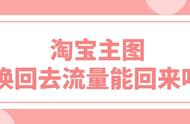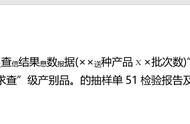摘要、目录、图录、表录、注释表等文前部分的页码用罗马数字单独编排。
Step2:点击页码,选择最下方的页码。
The page numbers of the first parts of the abstract, table of contents, catalogue, annotation table, etc. are arranged separately in Roman numerals.
Step2: Click the page number and select the bottom page number.


Step3:根据Step2的操作就可以看到“下图”,根据要求就可以设置我们所需要的页码了。通过分节符的设置,对每一节的格式进行设置。
Step3: According to the operation of Step2, you can see the "following figure", and we can set the page number we need according to the requirements. The format of each section is set by setting the section break.