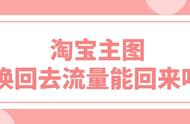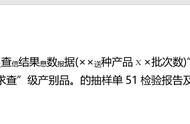其意义就是方便对每一节做独立的操作,主要是服务于页眉页脚的设计操作。
Step1:点击左上角的“分页”后,再选择“下一页分节符”,可以实现分节。
Its significance is to facilitate the independent operation of each section, mainly to serve the design operation of the header and footer.
Step1: Click "Pagination" in the upper left corner, and then select "Next Page Section Break" to achieve sectioning.