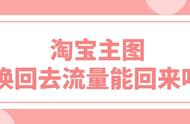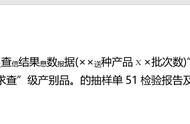Step2:点击“引用”,再点击“插入表目录”。
Step2: Click "References" and then "Insert Table Of Contents".


Step3:点击“图”,可以选择制表符,而后就可以得到需要的图目录了。(根据需要选择其他的的标签,所以表目录的设计与图目录的设计相同)。
Step3: Click "Figure", you can select the tab, and then you can get the desired graph directory. (Select other tags as needed, so the design of the table directory is the same as the design of the diagram directory.)