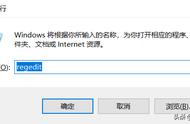在qiang内,连接微软服务器时由于被限流或阻断,导致中途无响应,常常各种死机蓝屏。如果上百度搜索解决方法,尽是些骗人的玩意。我使用以下五个步骤关闭windows自动更新,几年了倒也安稳的很,分享给大家。如果看不明白,那就不要勉强自己。

第一步,运行run指令 "gpedit.msc",在 “计算机配置computer configuration\管理配置administrative templates\windows components组件\Windows更新update>Configure automatic updates设置为disabled";

组策略更改设置界面
第二步, run "gpedit.msc",>“计算机配置computer configuration\管理配置administrative templates\windows components组件 - store应用商店”,in the right section, set Enabled for “Turn off automatic download and install of updates”.
第三步,右击我的电脑 right click on my computer > manage > service ,找到 "Windows update", 在其属性中将其startup type改为disabled。(以后请定期查看,有时会被不道德的应用程序打开)

在此处双击double click on Windows update" 然后在Windows update properties 在其Recovery 这个页面上,将First failure的动作行为选择为Take no action,后面第二个动作行为也必须改为Take no action。
禁用服务后,就代表了你的系统中,微软应用商店无法安装软件,也无法升级软件,如果需要,可以将“Windows update”暂时打开手动更新。
第四步,打开regedit,定位到HKEY_LOCAL_MACHINE\SYSTEM\CurrentControlSet\Services\WaaSMedicSvc”然后在“WaaSMedicSvc”的右侧找到“Start”,右键修改数值,将Value Data修改项修改为数字“4”,使其禁止。

第五步,右击我的电脑right click on my computer,管理manage,系统工具system tools,任务计划程序task schedule,任务计划程序库task scheduler library,microsoft,widows下面的windows update,右击主选项框中的项目,右面的项目上右键 禁止, 并将里面的triggers全部设置为disabled。

收藏好本文,以后中每周或每月按以上步骤复查一次。因为,有些应用会不道德地私下更改设置。就如混乱的安卓应用,很多APP会直接读取用户私人数据,更改权限。
,