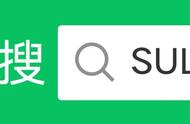金猪脚本(原飞猪脚本)以按键精灵教学为主,涉及UiBot,Python,Lua等脚本编程语言,教学包括全自动办公脚本,游戏辅助脚本,引流脚本,网页脚本,安卓脚本,IOS脚本,注册脚本,点赞脚本,阅读脚本以及网赚脚本等各个领域。想制作脚本和学习按键精灵的朋友可以添加按键精灵学习交流群:554127455 学习路上不再孤单,金猪脚本伴你一同成长.

小伙伴们大家好,按键本身自带有HTTP的GET和POST方法,但是呢~功能还不够强大,现在很多的网站的GET信息都需要附带一些特定的header信息才能正确获取到结果。而按键自带的GET恰好没有这样的功能,实在很遗憾。但是才能命令里就能实现了
>>>> 插件教程目录 <<<<
相关命令:
命令名称:GetHttp命令功能:Get访问HTTP资源参数:参数1【必要】:字符串,访问的网址
参数2【可选】:整数型,设置最大的超时时间
参数3【可选】:字符串,自定义头信息返回值:返回获取到的网页源代码
命令名称:PostHttp命令功能:Post访问HTTP资源参数:参数1【必要】:字符串,访问的网址
参数2【必要】:字符串,post提交的信息
参数3【可选】:整数型,设置最大超时时间
参数4【可选】:字符串,自定义信息头返回值:返回获取到的网页源码
这两个命令和官方的命令最大的差别就在于可以添加自定义信息头。有了这样的功能我们可以做很多的事情~~
这里给大家介绍一个百度的良心网站——API集市。这里有很多收费或者免费的API可以使用,功能多的超乎想象。他只需要通过GET方法加上特殊的Header信息头就能实现很多事情。
范例:
通过GET来获取天气
- Import "ShanHai.lua"
- // 想要查询的城市
- Dim param = "福州"
- // 自己的百度API的key,可以在API后台查到
- Dim header = "apikey:648fe2b8c016014bbe3b287d0d1c622f"
- // get提交信息
- TracePrint shanhai.GetHttp("http://apis.baidu.com/apistore/weatherservice/cityname?cityname=" & param, 10, header)
复制代码
- 百度API返回的数据是json格式的,我们可以转换成Table数据格式以便查看具体的数据。我们来把这个查询天气的功能封装下Import "ShanHai.lua"
- Function GetWeather(city, apikey)
- // 定义数据
- Dim api_url = "http://apis.baidu.com/apistore/weatherservice/cityname?cityname=" & city
- Dim header = "apikey:" & apikey
- // 提交信息
- Dim json = shanhai.GetHttp(api_url, 10, header)
- // json数据转成table数据
- Dim table = Encode.JsonToTable(json)
- GetWeather = table
- End Function
- Dim weather = GetWeather("福州", "648fe2b8c016014bbe3b287d0d1c622f")
- If weather["errNum"] = 0 Then
- TracePrint "福州今日的天气:" & weather["retData"]["weather"]
- TracePrint "今日气温:" & weather["retData"]["temp"]
- Else
- TracePrint "查询失败"
- End If
复制代码
我们还可以通过api去查询汇率
- Import "ShanHai.lua"
- Function Converter(fromCurrency, toCurrency, amount)
- // 定义数据
- Dim api_url = "http://apis.baidu.com/apistore/currencyservice/currency?"
- api_url = api_url & "&fromCurrency=" & fromCurrency
- api_url = api_url & "&toCurrency=" & toCurrency
- api_url = api_url & "&amount=" & amount
- Dim header = "apikey:648fe2b8c016014bbe3b287d0d1c622f"
- // 提交信息
- Dim json = shanhai.GetHttp(api_url, 10, header)
- // json数据转成table数据
- Dim table = Encode.JsonToTable(json)
- Converter = table
- End Function
- Dim currency = Converter("CNY", "USD", 500)
- If currency["errNum"] = 0 Then
- TracePrint "按照" & currency["retData"]["date"] & "的汇率转换之后的金额是:" & currency["retData"]["convertedamount"]
- Else
- TracePrint "查询失败"
- End If
复制代码
,