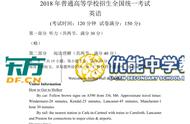to upload evidence. You will see a separate window open to allow you to select the file from your computer. Locate the file, click “OPEN”.
点击“Add(添加)”按钮上传证据。您将看到一个单独的窗口打开,允许您从计算机中 选择文件。找到文件,单击“OPEN(打开)”。
Editable fields for the client are:
您可以编辑的字段包括:
- Evidence fields allowed in:
- 允许的证据字段:
- Root cause analysis files
- 根本原因分析文件
- Root cause result files
- 根本原因结果文件
- Systemic corrective action files
- 系统纠正措施文件
- Implementation evidence files
- 实施证据文件
- Corrective action implementation verification files
- 纠正措施实施验证文件

IMPORTANT! For security reasons, only evidence files with the extension ´pdf´ and
´jpeg´ can be uploaded in CARA tool. 请注意!出于安全原因,只有扩展名为“pdf”和“jpeg”的证据文件才能上载到CARA工具 中。
2.9 When finished entering your response, always remember to save the NCs details. You don’t want to lose your work.
输入完对应的回复后,请一定要记住保存NCs的详细信息,否则可能会丢失已完成 的工作。
Click on “Save” button

at top of screen next to the NC you were working on. This action will generate an updated individual data file in json format, including any evidence attached for you to transfer back to the auditor. 单击正在处理的NC旁屏幕顶部的“Save(保存)”按钮。此操作将会生成一个新的 json格式的单个数据文件,包括任何附加的证据,供您回传给审核员。

You will see the data file at the bottom of your screen. It could look like this: 您将在屏幕底部看到生成的数据文件。可能会像这样: