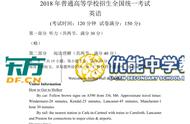IMPORTANT! Do not rename the file as it may corrupt the details and the auditor will not be able to open it.
请注意!请不要重命名文件,因为这可能会损坏详细信息,审核员将无法打开它。You should save the json file in a “CARA OUTPUT” folder on your computer.
您应该将json文件保存在计算机上的“CARA OUTPUT”文件夹中。
The same function can also be used to save and send a single NC to a colleague who edits this NC. You can later import the received NC into the application.
同样的功能还可以用于保存单个NC并将其发送给负责编辑该NC的同事。您可以稍后将 接收到的NC导入到应用程序中
If you click the “Save NC for auditor” at the bottom of the screen, all NCs will be generated into a single json file.

如果单击屏幕底部的“Save NC for auditor”,则所有NC将生成一个单独的json文 件。

2.10 You now need to email the json files back to the Certification Body for review.
现在您需要将json文件通过电子邮件发送回认证机构进行审查。
IMPORTANT INSTRUCTIONS – Please read:重要说明-请阅读:
- The data is stored in the Browser cache of the user. It is important to make sure you save a copy of the data report outside of the computer browser. If the browser cache is cleared upon exiting the browser, you will lose all data entered.
- 数据存储在用户的浏览器缓存中。请务必确保在计算机浏览器之外保存数据报告的副本。如果退出浏览器时清除了浏览器缓存,则将丢失所有输入的数据。
- Please make regular backups using “Save all Reports”.
- 请使用“Save all Reports(保存所有报告)”进行定期备份
- CARA INPUT received from the auditor and CARA OUTPUT you create for the auditor shall not be in same file folder.
- 请不要把从审核员收到的CARA INPUT(CARA输入)和您为审核员创建的 CARA OUTPUT(CARA输出)放在同一文件夹中。
- Never rename or create another copy of the json file received or sent to the auditor. This will corrupt the json file and it will be unreadable by the auditor.
- 请一定不要重命名或创建另一个json文件的副本,或将其发送给审核员。这将损坏json文件,并且审核员将无法读取该文件。
2.11 The auditor (or other designated person at the Certification Body) will review your actions and may request additional information. If the CB Reviewer rejects the response back to you, please restart at process at step 2.5 above. You are required to enter a response to the CB Reviewer’s rejections in the appropriate field(s) and send back another NC json file to the CB Reviewer.
审核员(或认证机构的其他指定人员)将审查您的行为,并可能要求提供其他信息。如果认证机构审核人员驳回了您的回复,请从上述步骤2.5开始重新启动流 程。您需要在对应的字段中输入对认证机构审核人员驳回的回复,并将另一个NC json文件发回给认证机构审核人员。
2.12 You can find the CB Reviewer’s decision and comments in the “To be completed by the CB” section of the form.
您可以在表格的“To be completed by the CB(由认证机构填写)”部分中找到认证机构审核人员的决定和意见。

重要说明-请阅读:
- These process steps can be repeated as often as required if the Certification Body rejects the NC responses provided by your organization. On each NC json file exchanged, the old data is replaced by the new data file provided.
- 如果认证机构驳回了组织提供的NC回复,则可以根据需要重复这些过程步骤。在交换的每 个NC json文件上,旧数据将替换为提供的新数据文件。
3.1 IATF CARA video tutorial for Clients – visit the WIKI page inside the CARA NC Management Application
IATF CARA客户视频教程 - 访问CARA NC管理应用程序中的WIKI页面