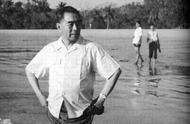终端或者SSH工具中执行以下命令:
wget https://github.com/jpillora/cloud-torrent/releases/download/0.8.25/cloud-torrent_linux_amd64.gz
gunzip cloud-torrent_linux_amd64.gz
mv cloud-torrent_linux_amd64 /usr/local/bin/cloud-torrent
chmod x /usr/local/bin/cloud-torrent
命令解释:
下载0.8.25的64位Linux版本CloudTorrent
解压cloud-torrent_linux_amd64.gz文件
移动cloud-torrent_linux_amd64到/usr/local/bin目录下并命名为cloud-torrent
授权/usr/local/bin/目录下的cloud-torrent
3.打开即用
终端或者SSH工具中执行以下命令:
cloud-torrent -p 8000
命令解释:
启动cloud-torrent,监听8000端口。
需要设置访问帐户的,增加-a "帐户:密码"参数,比如:
cloud-torrent -p 8000 -a "admin:admin"
启动cloud-torrent,监听8000端口,访问帐户为admin,密码为admin。
更多参数请前往CloudTorrent-GitHub页面查看。
三、访问使用
1.使用浏览器访问CloudTorrent
CloudTorrent的访问地址为:ip:端口
搭建CloudTorrent的主机本地访问地址为:localhost:端口

*根据示范配置,这里访问地址应该为:VPS的IP:8000
2.CloudTorrent的设置

点击右上角的“三”字符号可以进行简单的设置:
Auto Start:添加磁力链接或者.torrent文件自动下载
Disable Encryption:禁用加密
Download Directory:下载地址,Chromebook的Linux容器和Chrome OS的交互目的为/home/用户名
Enable Seeding:允许播种
Enable Upload:允许上传
Incoming Port:输入端口
*请依照英文原文与BT技术术语意义为准,翻译为个人翻译
3.BT下载
CloudTorrent为用户提供了三种下载方式:粘贴磁力链接、粘贴.torrent下载链接、上传.torrent文件。

链接的输入口同时也是BT搜索工具,可以直接搜索BT资源进行下载,当然提供的搜索源并不是都可用,效果也着实一般。