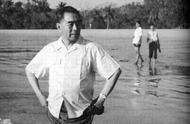*示范中的BT资源为互联网随意抓取,仅限于此教程学习交流使用。
4.在线播放

对于.mp4格式以及部分常用格式的的视频文件CloudTorrent支持在线播放,同时播放控件也支持全屏、音量调节、进度条等功能,在此不做演示。
四、其他说明
1.使用CloudTorrent时请检查你所在的国家或地区或者你使用的远端服务器所在的国家或者地区对于BT下载以及你下载的资源相关的法律或者版权规定,部分国家或地区的VPS或导致服务器封禁甚至是法律警告。
2.BT的下载速度与资源的活跃状况以及网络环境有关,工具并不能决定速度。
五、开机自启
这里仅示范Debian 9的开机自启方法,其他系统请自行参照相关手册以及教程添加,或者开机手动运行cloud-torrent命令执行。由于本人所使用设备在Chrome OS 70现行Linux容器多次试验安装CloudTorrent均导致容器无法再次启动,故不保证其他Chromebook设备能够顺利开机自启。
1.创建或编辑/etc/rc.local文件
终端或者SSH工具中执行以下命令:
nano /etc/rc.local
编辑文件内容为以下并保存:
#!/bin/sh -e
#
# rc.local
#
# This script is executed at the end of each multiuser runlevel.
# Make sure that the script will "exit 0" on success or any other
# value on error.
#
# In order to enable or disable this script just change the execution
# bits.
#
# By default this script does nothing.
cloud-torrent -p 8000
exit 0
*未安装nano请使用vim或者手动安装nano,手动安装命令为:apt-get install nano -y
*已存在/etc/rc.local文件的用户请直接添加CloudTorrent启动命令在exit 0这行之前
*cloud-torrent -p 8000这行为示范用的CloudTorrent启动命令,根据需求自行修改
2.启动rc-local自启服务
终端或者SSH工具中执行以下命令:
chmod x /etc/rc.local
systemctl start rc-local
*如果没有报错提示,这里自启服务就正常启动了。
3.检查rc-local自启服务状态
终端或者SSH工具中执行以下命令:
systemctl status rc-local
如果正常启动,将会展示类似的信息:

现在就算重启机器也能够自动启动CloudTorrent。
,