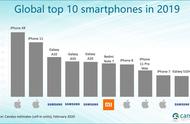相信很多用户都被iPhone的系统自动更新弄的很恼火。
明明知道这是个坑,你们懂的…明明自己不想更新,但它就是给你悄悄地下载好并等到夜深人静的时候悄悄地安装完成,早晨起床一看,麻瓜了…
下面分享一下怎么彻底屏蔽iPhone系统自动更新,拿走不谢。
如果iPhone是iOS10请复制以下链接用safari浏览器打开:
module.name/apple/ios10.mobileconfig
如果iPhone是iOS11请复制以下链接用safari浏览器打开:
module.name/apple/ios11.mobileconfig
下面就已iOS10来详细介绍一下:
在safari输入上面的链接


点击安装

然后重新启动

启动完成就ok了

在描述文件里会出现以上字样

并在桌面上会多出这样一个APP,小伙伴们不用管他,也不用删除…
如果你的系统是iOS11同上。
小伙伴们赶紧行动起来吧。
,