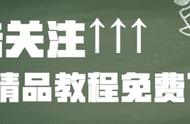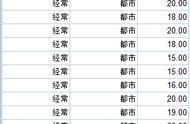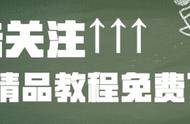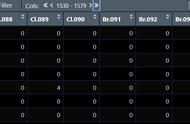步骤一:在菜单栏中找到分析→回归→线性,打开“线性回归”对话框;
步骤二:将变量“财政收入”移入因变量框 ,“国内生产总值”移入自变量框;
步骤三:打开“统计”对话框,勾选“估计”和“模型拟合度”;
步骤四:打开“图”对话框,将DEPENDENT作为y轴,*ZPRED为x轴作图,并且勾选“直方图”和“正态概率图” ,点击继续→确定。
Step 1
FindAnalysis→Regression→Linearinthemenubartoopenthe"LinearRegression"dialogbox;
Step 2
Movethevariable"fiscalrevenue"intothedependentvariableboxand"grossdomesticproduct"intotheindependentvariablebox;
Step 3
Openthe"Statistics"dialogbox,andcheck"Estimation"and"Modelfit";
Step 4
Openthe"Plot"dialogbox,useDEPENDENTasthey-axisand*ZPREDasthex-axistoplot,andcheck"Histogram"and"NormalProbabilityPlot",clickContinue→OK.



输出窗口信息如下: