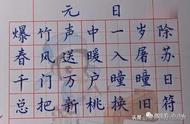原料:海康威视摄像头,nginx服务器,ffmpeg。
首先海康威视摄像头,
它的rtsp数据流的地址为:rtsp://[username]:[password]@[ip]:[port]/[codec]/[channel]/[subtype]/av_stream说明:username: 用户名。例如admin。password: 密码。例如12345。ip: 为设备IP。例如 192.0.0.64。port: 端口号默认为554,若为默认可不填写。codec:有h264、MPEG-4、mpeg4这几种。channel: 通道号,起始为1。例如通道1,则为ch1。subtype: 码流类型,主码流为main,辅码流为sub。
主码流:rtsp://admin:123456@172.33.23.98:554/h264/ch1/main/av_stream
子码流:rtsp://admin:123456@172.33.23.98:554/h264/ch1/sub/av_stream
然后是nginx服务器,本人是在Linux主机上安装了nginx服务器,对于nginx服务器就不多介绍了。下面是详细的安装步骤,因为考虑的访问量会比较大,所以是用源码包安装的。
下载,地址是,http://nginx.org/en/download.html,下载的是稳定版本的。

下载之后的文件时:nginx-1.10.1.tar.gz,在Linux下通过,tar -cvf nginx-1.10.1.tar.gz 命令可以进行解归档,
为了增加对rtmp的支持,下载nginx-rtmp-module,地址:https://github.com/arut/nginx-rtmp-module#example-nginxconf。
将该文件解压之后放到/home/user,该目录是自己随意选择的,为了方便。
就可以进入nginx1.10.1的解归档之后文件夹,执行
./configure --prefix=/usr/local/nginx --add-module=/home/user/nginx-rtmp-module --with-http_ssl_module
完成之后执行:
make
make之后执行
make install
接着就是等待一般半个小时左右,安装完成之后进行配置文件的修改,
vi /etc/local/nginx/conf/nginx.conf
- #user nobody;
- worker_processes 1;
- #error_log logs/error.log;
- #error_log logs/error.log notice;
- #error_log logs/error.log info;
- #pid logs/nginx.pid;
- events {
- worker_connections 1024;
- }
- rtmp {
- server {
- listen 1935;
- application myapp {
- live on;
- }
- application hls {
- live on;
- hls on;
- hls_path /tmp/hls;
- }
- }
- }
- http {
- include mime.types;
- default_type application/octet-stream;
- #log_format main '$remote_addr - $remote_user [$time_local] "$request" '
- # '$status $body_bytes_sent "$http_referer" '
- # '"$http_user_agent" "$http_x_forwarded_for"';
- #access_log logs/access.log main;
- sendfile on;
- #tcp_nopush on;
- #keepalive_timeout 0;
- keepalive_timeout 65;
- #gzip on;
- server {
- listen 80;
- server_name localhost;
- #charset koi8-r;
- #access_log logs/host.access.log main;
- location / {
- root html;
- index index.html index.htm;
- }
- #error_page 404 /404.html;
- # redirect server error pages to the static page /50x.html
- #
- error_page 500 502 503 504 /50x.html;
- location = /50x.html {
- root html;
- }
- # proxy the PHP scripts to Apache listening on 127.0.0.1:80
- #
- #location ~ \.php$ {
- # proxy_pass http://127.0.0.1;
- #}
- # pass the PHP scripts to FastCGI server listening on 127.0.0.1:9000
- #
- #location ~ \.php$ {
- # root html;
- # fastcgi_pass 127.0.0.1:9000;
- # fastcgi_index index.php;
- # fastcgi_param SCRIPT_FILENAME /scripts$fastcgi_script_name;
- # include fastcgi_params;
- #}
- # deny access to .htaccess files, if Apache's document root
- # concurs with nginx's one
- #
- #location ~ /\.ht {
- # deny all;
- #}
- }
- # another virtual host using mix of IP-, name-, and port-based configuration
- #
- #server {
- # listen 8000;
- # listen somename:8080;
- # server_name somename alias another.alias;
- # location / {
- # root html;
- # index index.html index.htm;
- # }
- #}
- # HTTPS server
- #
- #server {
- # listen 443 ssl;
- # server_name localhost;
- # ssl_certificate cert.pem;
- # ssl_certificate_key cert.key;
- # ssl_session_cache shared:SSL:1m;
- # ssl_session_timeout 5m;
- # ssl_ciphers HIGH:!aNULL:!MD5;
- # ssl_prefer_server_ciphers on;
- # location / {
- # root html;
- # index index.html index.htm;
- # }
- #}
- }
保存完配置文件之后,启动nginx服务
cd /usr/local/nginx/sbin
./nginx
启动时可能会遇到端口占用的问题,因为之前nginx已经启动了,所以先把进程停止
killall -9 nginx
然后在启动nginx就不会出错了。
至此,服务器端的nginx服务器就已经搭建好了。
接着就是ffmpeg,用于rtsp协议转换成rtmp协议,并且推流到nginx服务器
首先,下载ffmpeg安装包,http://www.ffmpeg.org/download.html,点击中间那个按钮直接下载。
解压,执行安装命令,./configure make make install 具体如下:
由于名字过于复杂mv ffmpeg-0.4.9-p20051120.tar.bz2 ffmpeg 改个名
配置安装路径:./configure --enable-shared --prefix=/usr/local/ffmpeg
然后 make
最后make install完成ffmpeg源码包的安装。
为了方便起见,我们可以将ffmpeg的安装地址加入到环境变量中,修改/etc/ld.so.conf文件,在末尾加入
/usr/local/ffmpeg/lib,然后就可以在任意目录下执行ffmpeg命令。
额外配置
1.为了能够成功将视频流推送到hls上,还需要对nginx.conf配置文件进行修改,在http中添加下面内容:
location /hls { types { application/vnd.apple.mpegurl m3u8; video/mp2t ts; } root /tmp; add_header Cache-Control no-cache; }
2.由于延迟比较大,根据前辈们的经验,在nginx配置文件中,进行修改
application hls { live on; hls on; hls_path /data/misc/hls; hls_fragment 1s; hls_playlist_length 3s; } <pre name="code" class="html">
到这里准备工作就已经做好了,下面进入正题:
在Linux服务器上执行ffmpeg命令,实现转码以及推流
ffmpeg -i rtsp://admin:12345@172.33.23.98 -vcodec copy -acodec aac -ar 44100 -strict -2 -ac 1 -f flv -s 1280x720 -q 10 -f flv rtmp://172.16.97.29:1935/hls/test
手机端,在任意的浏览器,不是自带的,输入172.16.97.29:1935/hls/test.m3u8,此时我们就可以看到摄像头的监控画面。
如果您觉得本文章对您有帮助,感谢您的支持!