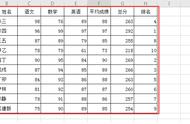SPSS Course
SPSS
A powerful data analysis software

单样本T检验
单样本T检验利用来自某总体的样本数据,推断该总体的均值与指定的检验值之间是否存在显著性差异,它是对总体均值的假设检验。
★小提示:单样本T检验的前提是总体服从正态分布
案例如下:

步骤一:在菜单栏中找到比较均值→单样本T检验(S),点击频率,跳出频率的主窗口;
步骤二:将变量“weight”移入”检验变量”列表框;
步骤三:输入检验值500;
步骤四:打开“选项”对话框 ,设置置信区间为95%,缺失值按具体分析排除个案。
Step1: Find the comparison mean→single-sample T test (S) in the menu bar, click frequency, and pop out the main window of frequency;
Step2:Move the variable "weight" into the "test variable" list box;
Step3: Enter the inspection value 500;
Step4: Open the "Options" dialog box, set the confidence interval to 95%, and exclude cases based on specific analysis for missing values