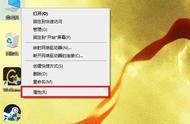转至Add New > Blueprint Class,在All Classes部分下搜索 RuntimeVirtualTextureVolume,然后选择它以创建名为"RVT_Volume"的新蓝图类。

打开"RVT_Volume"蓝图类,转到VirtualTextureComponent的详细信息选项卡,然后在"Virtual Texture"类别下,将"RVT"资源分配给Virtual Texture。

将"RVT_Volume"放在关卡中,然后缩放和旋转它以包含景观。完成此缩放是因为,如果景观超出体积边界,Drawer将停止渲染到 RVT。

现在,创建一个名为"M_Footprint"的封装材质,它将充当运行时虚拟纹理中的Drawer。Drawer将使用RadialGradientExponential 函数将一个圆输出到 RVT 基色输出中。